Do you dream of creating your own software, but the thought of spending countless hours learning complex coding languages makes you break out in a cold sweat?
We have good news for you! Low-Code and no-code development are here to end your worries!
Imagine you're a small business's proud owner and want to create a mobile app to connect with your customers. You don't have the time or patience to learn how to code, but you don't have to with low-code and no-code development! These innovative technologies allow even the most tech-averse individuals to create impressive software applications quickly.
So, what exactly are low-code and no-code development? Low-code platforms use a visual interface and pre-built components to simplify application creation. With no-code platforms, you can take it further and create applications without coding skills!
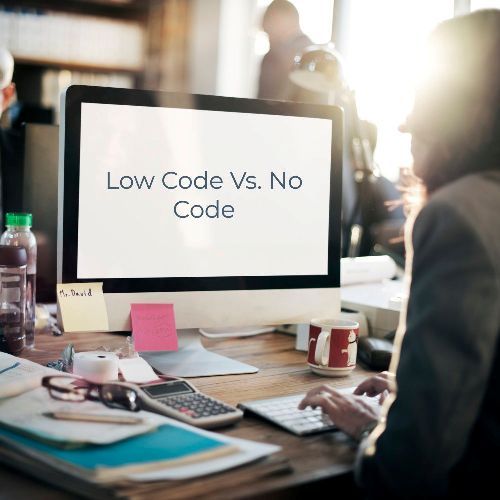
In this article, we'll take a closer look at these exciting technologies and explore the pros and cons of each approach. By the end of our journey, you'll have all the knowledge you need to decide which option is best for your unique needs. Are you ready to get a deeper insight into the differences between low-code and no-code development to help you choose your coding path?
Understanding Low-Code Development:
Low-code development has become popular among businesses looking to create applications and software without extensive coding knowledge. It can be particularly beneficial if you have limited resources and seek to develop customised software.
Low-code development provides developers with various pre-built components and templates that can be dragged and dropped onto the interface. These components are designed to be highly customisable, so developers can easily configure them using simple logic and user-friendly interfaces. To illustrate the effectiveness of low-code development, let's consider this case study.
Coca-Cola, to improve its customer service operations, the company turned to low-code development to create an internal application that could streamline its management of customer feedback and service requests.

The application was created using a low-code platform, which enabled Coca-Cola's team to develop the app quickly and easily without requiring extensive coding knowledge. The app provides a user-friendly interface for employees to manage customer feedback, including the ability to track and respond to customer inquiries and complaints.
With the new app, Coca-Cola's customer service team can respond to customer inquiries more quickly and efficiently, resulting in higher levels of customer satisfaction. The app also allows the company to track trends and identify areas where improvements can be made to its products and services.
Breaking Down No-Code Development:

No-code is a software development approach that allows users to create applications without requiring any knowledge of programming languages. This revolutionary approach has gained popularity recently, as it empowers people with no technical background to build their software applications.
No-code development platforms typically feature a drag-and-drop interface allowing users to create workflows, databases, and other software components visually. By using pre-built templates, users can customise the application to fit their specific needs without requiring any coding knowledge. To demonstrate the efficiency of no-code development, let's examine this example.
NotRealTwitter is a Twitter replica built using a no-code platform called Bubble in just four days. While it may not offer the same level of functionality as the real Twitter, it's close enough to demonstrate the potential of no-code development.
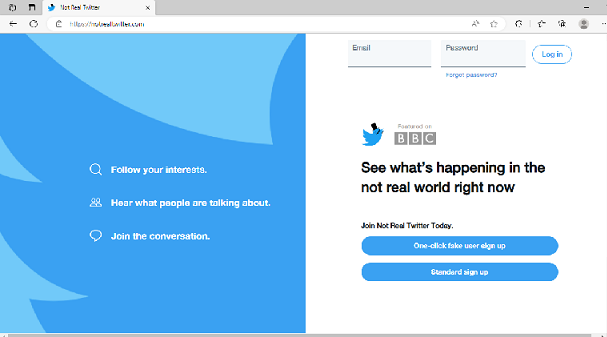
The app has even been redesigned to make it more similar to the current version of Twitter. This example shows that no-code development can be used to create clones of popular platforms, like Twitter, without requiring a lot of technical expertise.
Advantages of Low-Code and No-Code Development: How Are They Bringing a New Era to App Development?
Low maintenance
Increased collaboration
Faster development time
Cost-effective
Security concerns
Limited customisation
Limited control over the code
- Microsoft PowerApps: It is a low-code platform that enables users to create custom business applications without extensive coding knowledge. It offers a drag-and-drop interface for app building and integration with various data sources.
- Salesforce Lightning Platform: Allows users to build and deploy custom applications using pre-built components, making integrating with other Salesforce products easy.
- OutSystems: OutSystems is a low-code platform that helps businesses develop custom applications quickly and efficiently. It provides features for collaboration, testing, and analytics.
- Mendix: It is a low-code platform that enables businesses to create customised applications with greater control and flexibility. Its drag-and-drop interface and pre-built components make app development faster and more efficient than traditional coding, allowing developers to customise the underlying code to meet their needs.
- Appian: Allows users to build custom business applications and automate workflows using a visual interface and pre-built components, focusing on process automation and optimisation.
- Bubble: Allows users to build and launch web applications without coding, using a visual editor and drag-and-drop components.
- Webflow: A platform that allows users to design and launch custom websites and web applications using a visual interface and pre-built components..
- Airtable: Allows users to create custom databases and automate workflows without writing code, using a drag-and-drop interface and pre-built templates.
- Glide: It is an intuitive no-code platform that allows users to create and launch web applications quickly and easily, without any coding knowledge required. Its user-friendly interface and pre-built templates make app development accessible to anyone while still offering enough flexibility for more complex projects.
- Zapier: Zapier allows users to automate workflows and integrate different apps and services without writing code, using a visual interface and pre-built integrations.
Low-code and no-code development are easy to maintain because they allow developers to build applications using pre-built components and templates. This approach requires less custom code and reduces the chance of errors.
With low-code and no-code development, you can get creative and have seamless teamwork. It is easy to use, provides real-time updates, and is accessible to everyone, from business users to designers and developers.
With pre-built components and templates, developers can build applications faster and with fewer errors, as they don't need to write codes from scratch. This speeds up development time and allows businesses to launch their apps more quickly, giving them a fair advantage and a competitive edge.
With low-code development, businesses can save a lot of money by building applications with fewer resources and less custom code. Moreover, low-code development also reduces the need for ongoing maintenance and updates, which can be a huge cost-saver over time.
Disadvantages of Low-Code and No-Code Development
As with any software development, security is crucial. Some businesses may hesitate to use low-code platforms due to concerns about the forum's security or the final product.
A potential disadvantage of low-code platforms is that they may not offer the same level of flexibility and control that custom coding would provide. Although pre-built components and templates can be customised to some extent, it still does limit the customisation, and businesses cannot achieve a unique application that caters to their specific requirements.
Limited control over the code can hinder your app development journey. While low-code platforms allow users to build applications without coding knowledge, they also limit users' control over the underlying code. This lack of control can result in limitations when customising or integrating the application with other systems.
Difference between Low Code VS No-Code: A Comparison Table
As we know, low-code and no-code development have gained popularity, hence many businesses are trying to decide which approach is best for their needs. We've created a low-code vs. no-code development comparison table to help with this decision. This table will provide an overview of the advantages and disadvantages of each approach, as well as their suitability for different types of projects.
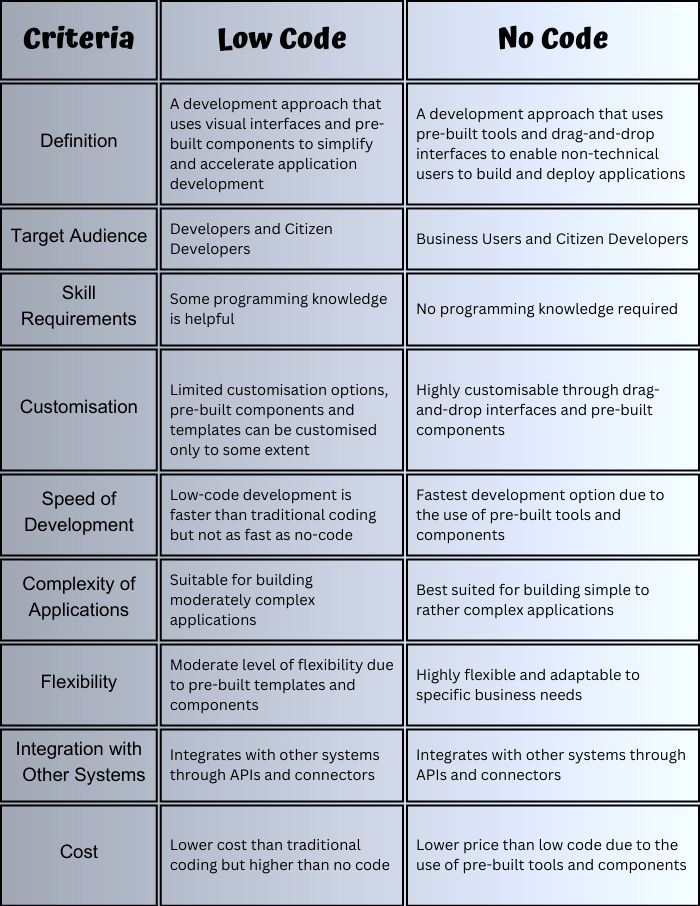
Popular Low-code and no-code builder apps available in the market
Here are the most popular low-code and no-code builder apps available.
These platforms have gained popularity in recent years because they simplify and accelerate application development and enable non-technical users to build and deploy applications without writing code.
Low Code Platforms:
No Code Platforms:
Low-Code vs No-Code: Which Approach is Right for You?
Low-code platforms may benefit small to medium-sized businesses or those with limited resources and coding knowledge who still need to create customised applications or software, such as finance, healthcare, and retail businesses. They provide more flexibility and customisation options compared to no-code platforms and allow for more complex applications with more sophisticated business logic and integrations. Low-code platforms are well-suited for developers with coding experience.
On the other hand, no-code platforms are beneficial for startups and non-technical teams who need to build basic applications such as internal tools, data dashboards, and simple e-commerce stores but have little to no coding experience.
Conclusion: Assessing Future of Development with Low-Code and No-Code Tools
As technology advances, the demand for faster, more efficient application development and deployment increases. Fortunately, these technologies allow even the most tech-averse individuals to create impressive software applications quickly.
By embracing these tools, organisations can accelerate their digital transformation and improve their agility and competitiveness in the market. Both methods have unique strengths and limitations, making it essential to choose the right path for your organisation.
By embracing these tools, organisations can empower their teams to innovate and bring new ideas to life, paving the way for a more efficient and productive future of development.
Frequently Asked Questions on Low-code vs No-code Development
Ques 1: Can low-code and no-code platforms be used to build complex applications?
Ans 1: Certainly! Low code and no code platforms are capable of building complex applications. They offer an easy-to-use visual interface with pre-built components that can be dragged and dropped to create an application without requiring extensive coding skills. Although these platforms may not be suitable for specialised or highly customised applications, they can be useful in developing applications that involve multiple functions and integrations.
Ques 2: What are the future implications of low code and no code?
Ans 2: Low code and no code platforms have significant future implications. As these platforms evolve, they can increase the speed and ease of application development, leading to more innovation, productivity, and cost reduction. These platforms also have the potential to democratise software development, enabling non-technical users to participate and innovate. However, the ease of application development could decrease the need for highly skilled software developers, affecting the job market.
Ques 3. How do I choose between low-code and no-code platforms?
Ans 3: Choosing between low-code and no-code platforms depends on the complexity of the application you want to build, your development team's skills, and your budget. Low-code platforms are a good choice if you have some development skills and want to develop more complex applications. No-code platforms are a good choice if you don't have any development skills and want to build simple applications quickly and easily.
Ques 4: In what scenarios are low-code and no-code development most suitable?
Ans 4: Low-code and no-code development are ideally suited when a company has limited IT resources, infrastructure, and fewer employees to handle development tasks. They are also well-suited for companies that require minor modifications in their business processes that don't involve complex integrations or large amounts of data transfer. These approaches are beneficial when the budget is limited and customising each requirement can be challenging. Additionally, low-code and no-code development can help businesses overcome developer shortages.
Ques 5: Can Low-code/No-code tools render coding obsolete?
Ans 5: Low-code and no-code tools aim not to replace programming jobs but enhance and streamline development. By leveraging Low-code platforms, developers can focus on the critical aspects of product development while automating routine tasks.

