In recent years, artificial intelligence has been making waves across various industries, revolutionizing the way we work and create.
But have you ever wondered how AI can supercharge the design world, particularly when it comes to prototyping and wireframing?
In this article, we'll uncover how AI is changing the game for designers. We'll delve into the ways AI is transforming the prototyping and wireframing process, additionally, we'll explore some of the best AI-based tools for app prototyping and wireframing.
What is App Prototyping and Wireframing?
Imagine you're about to build your dream house. Before the construction crews arrive, what's the first thing you do? You work with an architect to create detailed plans, right? These plans serve as the blueprint for your future home, outlining every room, window, and door.
In the world of app development, app prototyping, and wireframing play a similar role. "
App Prototyping involves creating a visual, interactive model of your app's user interface and functionality. It's a way to visualize how your app will look and how users will interact with it. Prototypes are often interactive, allowing you to click through different screens and see how the app flows.
Wireframing, on the other hand, is a simpler and more static representation. It's like drawing the basic layout of each screen without all the visual details. Wireframes focus on the structure and placement of elements, like buttons and text, to ensure everything is in the right place.
Explore our compelling podcast as Sanchit delves into the fascinating world of AI integration in wireframing, showcasing how it's revolutionizing the design landscape.
How AI-enhanced App Prototyping and Wireframing
Imagine AI as your design assistant with magical capabilities. Here's how AI works its wonders:

- Smart Suggestions: AI can analyze your ideas and offer creative design suggestions. It's like having a talented design expert right beside you, giving you valuable advice on how to make your app look great.
- Predicting User Behavior: AI can predict how people will use your app. This helps you design it in a way that's easy and intuitive for users, making their experience better.
- Faster and Better: AI speeds up the entire design process. It takes your app idea and turns it into a real thing much faster, all while maintaining a high level of quality.
So, think of AI as your design wizard, making app prototyping and wireframing easier, more efficient, and simply magical!
AI-Based Prototyping and Wireframing Tools
Now, explore the exciting world of AI-based tools that are transforming the way we prototype and wireframe:
Uizard:
Overview: Uizard is an UI/UX design tool that integrates AI to streamline and enhance the creation of user interfaces. Renowned for its efficiency and user-centric design capabilities, it offers a comprehensive suite of features that cater to modern design needs.
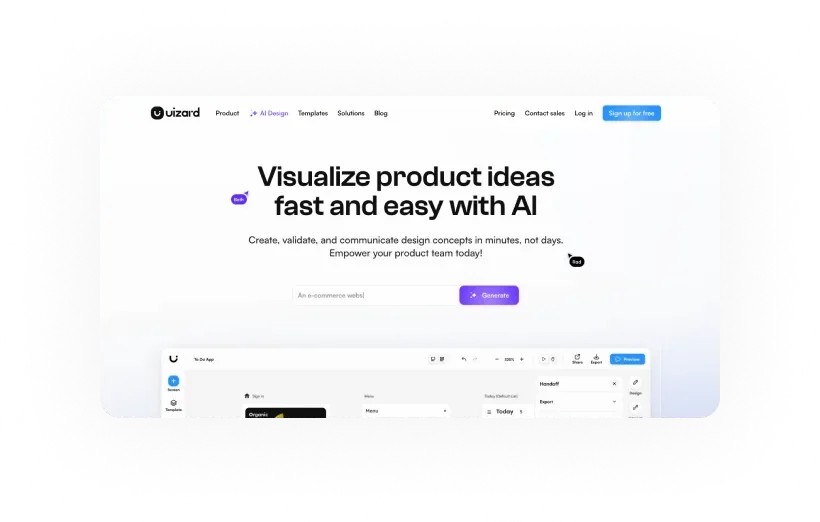
Features:
- AI-Powered Design Suggestions: Utilize AI to receive smart design recommendations that improve usability and aesthetics.
- Automated User Flow Creation: AI algorithms help map out intuitive user flows, simplifying the design process for complex applications.
- Real-Time Collaboration: Enable multiple designers to work simultaneously with real-time updates and AI-assisted conflict resolution.
- Accessibility Analysis: AI checks designs for accessibility issues, ensuring compliance with WCAG guidelines and enhancing user inclusivity.
- Prototype Testing: Conduct user testing with AI-generated scenarios to gather feedback and iterate designs quickly.
Use Cases: Uizard is particularly effective for UX/UI designers focused on crafting seamless and accessible user interfaces for both mobile and web platforms. It's also beneficial for teams looking to reduce the time from concept to prototype with AI-driven design tools.
Visily:
Overview: Visily is your go-to tool for crafting stunning user interfaces with ease. It blends AI smarts with user-friendly features to boost your design efficiency—whether you’re a seasoned pro or just starting out.
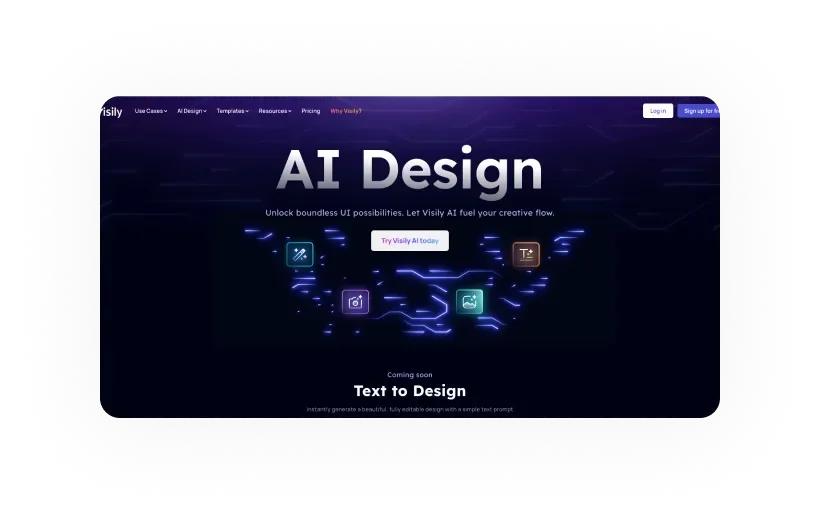
Features:
- Smart Sketch Conversion: Quickly turn your rough sketches into polished designs. Visily's AI instantly recognizes your drawings and transforms them into clean, digital formats.
- Theme Customization: Automatically tweak and apply design themes to match your brand or style preferences, all thanks to AI.
- Component Library: Dive into a vast pool of customizable design elements. Modify them as you like to fit your project's needs.
- Responsive Design Capabilities: Create designs that look awesome on any device. Visily’s AI helps adjust layouts to fit various screens flawlessly.
- Collaborative Workspace: Work together like never before. Share a common space where you can collaborate, get smart suggestions from AI, and handle feedback easily.
Use Cases: Visily shines when it comes to fast prototyping and iterative design, making it a favorite for startups and digital agencies. It's particularly useful for crafting interfaces that need to look good and work well on multiple devices.
Galileo:
Overview: Galileo is the secret weapon for any designer aiming to speed up their design process while maintaining creativity. This AI-driven tool is all about making interface design as straightforward and enjoyable as possible.
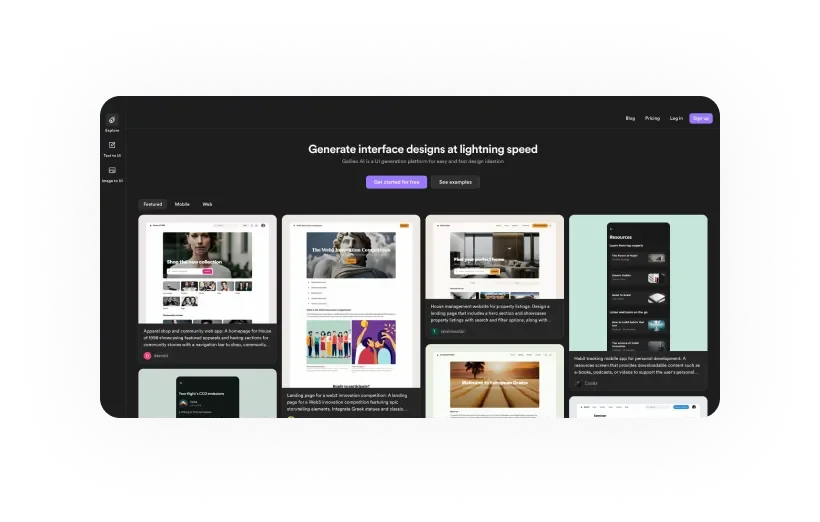
Features:
- Instant Layout Generator: Throw your ideas into Galileo and watch it whip up the perfect layout. It’s like brainstorming with a mind-reader.
- Dynamic Content Scaling: Everything you create automatically adjusts to fit any screen size, from mobiles to desktops, ensuring your design always looks its best.
- Interactive Prototyping: Bring your designs to life with animations and transitions that feel real—perfect for ironing out any kinks before the developers step in.
- Automated Style Guides: Keep your project looking consistent with auto-generated style guides that adhere to your chosen aesthetics and best practices.
- Team Collaboration Made Simple: Galileo is not just a solo journey. Invite your team, share your designs, gather feedback, and iterate—all in one place.
Use Cases:If you’re part of a busy team that needs to deliver polished prototypes rapidly, Galileo is your go-to. It’s great for app and web projects where time and design coherence are of the essence. Whether you're at a startup or a large agency, Galileo helps keep everyone on the same page.
Conclusion
In a nutshell, AI-powered tools are changing how we design apps. They make designing faster and more creative. With tools like Uizard and Visily, designers can work together easily and create awesome prototypes. The future of design looks exciting, with AI making things faster and better for everyone.
Frequently Asked Questions
Question 1: What is the main role of AI in app prototyping and wireframing?
Answer 1: AI plays a pivotal role in app prototyping and wireframing by automating design tasks, predicting user behavior, and streamlining the design process.
Question 2: How does AI benefit the app design process?
Answer 2: AI enhances app design by saving time, reducing costs, improving user experience, ensuring design consistency, and facilitating rapid prototyping.
Question 3: Can you recommend some AI-powered tools for app prototyping and wireframing?
Answer 3: Certainly! Some notable tools include Framer, Figma Wireframe Kit, and Balsamiq, each with its own set of features to assist designers.

